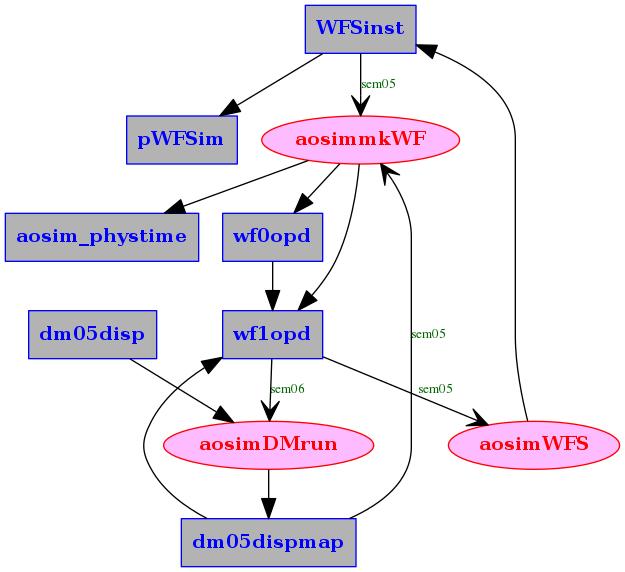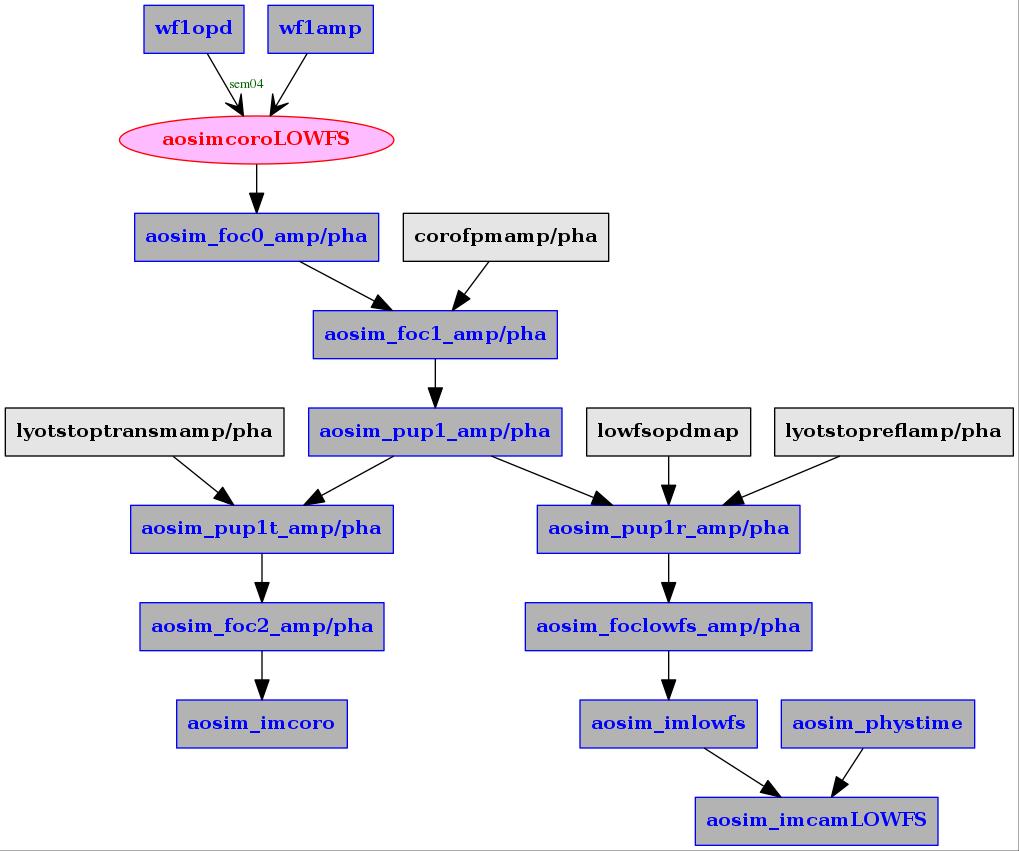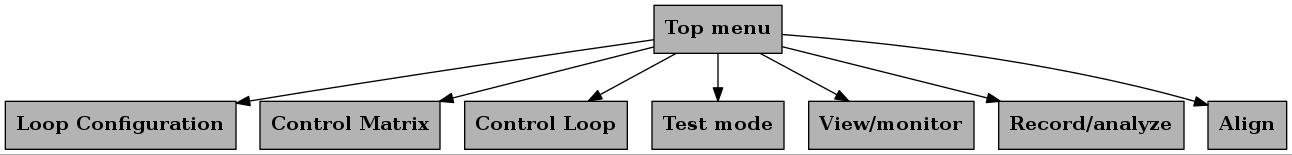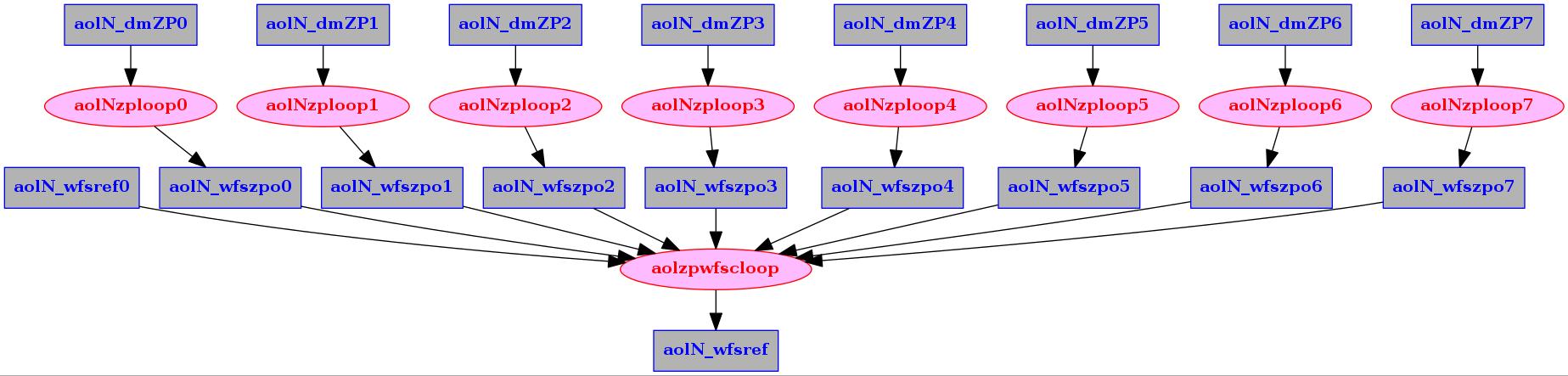High-level GUI
The top level script is aolconf. Run it with -h option for a quick help
./aolconf -h
The aolconf script starts the main GUI screen from which sub-screens can be accessed. ASCII control GUI scripts are in the aolconfscripts directory.
The scripts are listed below in the order they appear in the GUI menu. Boldface scripts corresponds to GUI screens. Supporting scripts (holding frequently used functions) are boldface italic.
| aolconf_menutop |
GUI: Top level menu |
| aolconf_funcs |
Misc functions |
| aolconf_DMfuncs |
DM Functions |
| aolconf_readconf |
Configuration read functions |
| aolconf_menuview |
GUI: Data view menu |
| aolconf_template |
Template (use to create additional GUI screens) |
| ----CONFIGURATION------------------- |
setup configuration, links to hardware |
| aolconf_menuconfigureloop |
GUI: Configure loop menu. Called from main menu |
| aolconf_configureloop_funcs |
Functions used within the configureloop GUI screen |
| ----CONTROL MATRIX------------------ |
compute control matrix |
| aolconf_menucontrolmatrix |
GUI: Control matrix menu. Called from main menu |
| aolconf_controlmatrix_funcs |
Functions used within the controlmatrix GUI screen |
| aolconf_menu_mkFModes |
Make modes |
| ----LOOP CONTROL-------------------- |
control AO loop |
| aolconf_menucontrolloop |
GUI: Control loop menu. Called from main menu |
| aolconf_controlloop_funcs |
Functions used within the controlloop GUI screen |
| ----PREDICTIVE CONTROL-------------- |
WFS telemetry prediction and related AO control |
| aolconf_menupredictivecontrol |
GUI:Predictive control |
| ----TESTING------------------------- |
AO loop tests |
| aolconf_menutestmode |
GUI: test mode menu |
| aolconf_DMturb |
DM turbulence functions |
| ----LOGGING------------------------- |
Log telemetry |
| aolconf_menurecord |
GUI: Record / log telemetry |
| aolconf_logfuncs |
Data and command logging |
Supporting Scripts
Scripts are organized in directories according to their purpose
| aolconfscripts |
GUI scripts (see previous section) |
| aolfuncs |
Frequently used functions |
| auxscripts |
Auxillary scripts. Essential high level scripts in this directory. |
| aohardsim |
Hardware simulation |
| aocscripts |
Custom user-provided scripts to interact with non real-time hardware |
The auxscripts directory are called by aolconf to perform various tasks. To list all commands, type in the auxscripts directory :
./listcommands
For each script, the -h option will print help.
Main executable
The main precompiled executable is ./AOloopControl, which provides a command line interface (CLI) to all compiled code. Type AOloopControl -h for help. You can enter the CLI and list the available libraries (also called modules) that are linked to the CLI. You can also list the functions available within each module (m? <module.c>) and help for each function (cmd? <functionname>). Type help within the CLI for additional directions, and exit or exitCLI to exit the command line.
olivier@ubuntu:/data/AOloopControl/AOloop1$ ./AOloopControl
type "help" for instructions
Running with openMP, max threads = 8 (defined by environment variable OMP_NUM_THREADS)
LOADED: 21 modules, 269 commands
./AOloopControl > exitCLI
Closing PID 5291 (prompt process)
Memory storage and Configuration Parameters
AOCCE adopts a common shared memory data format for all data streams. The data structure is defined in file <srcdir>/src/ImageStruct.h.
Configurations parameters are stored in directory <workdir>/conf as ASCII files. When AOCCEE is launched, it can load all required parameters and populate required shared memory streams from information contained in the <workdir>/conf directory.